Reactive IT Support or Proactive IT Support: What comes first?
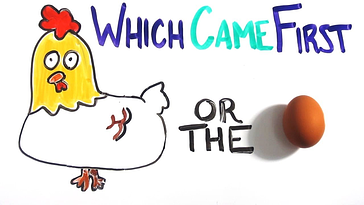 What comes first the chicken or the egg? Much like that question, IT Support is full of conundrums-questions that don’t have clear answers. Two very different and equally important types of work govern IT support. It’s so important for a small business owner to understand the differences so you can manage your company’s approach to IT and expect the appropriate IT result based upon your approach that you choose. In 30 years of IT support I have never met a business owner that understands this basic concept (because they are not IT professionals) and as a result their IT solutions suffer.
What comes first the chicken or the egg? Much like that question, IT Support is full of conundrums-questions that don’t have clear answers. Two very different and equally important types of work govern IT support. It’s so important for a small business owner to understand the differences so you can manage your company’s approach to IT and expect the appropriate IT result based upon your approach that you choose. In 30 years of IT support I have never met a business owner that understands this basic concept (because they are not IT professionals) and as a result their IT solutions suffer.
The two competing support services in IT support are Reactive IT Support versus Proactive IT Support. Reactive IT Support includes things that have an immediate work stoppage and typically require human intervention. They are unplanned events and therefor you must react to them. For example here are a few common reactive support issues: a printer has stopped printing, a workstation has a virus, or someone cannot log onto the network. All of these require an employee or a Time and Materials tech to work on to get the employee’s machine business process back up and running again. These unplanned events can easily consume the time of an IT department. Unfortunately working on and solving reactive issues never helps you get to root-cause of the issue and so the IT support issue is often likely to reoccur over and over again. Because Reactive IT Support can be so consuming, the IT employee never has a moment to break away from the drone of reactive service support to start to look at the root-cause of their issues.
The other type of IT Support is referred to as Proactive IT Support which as the name implies is work an IT employee does before something fails to insure that all of the under-the-covers technical things are set up correctly and operating as they are meant to be. Proactive IT Support is all about instituting and insuring that Microsoft best-practices are in place on your workstations, Servers, Active Directory and other technical settings. Proactive IT Support are technical things that you do to insure that reactive tickets don’t occur, for example: Windows patching, Anti-Virus definition updates, scanning, and guaranteeing. Applying Microsoft security best-practices to Exchange, Active Directory, and your Group Policies are great Proactive IT Support topics. Proactive IT Support also focuses on your backups, are they running successfully, have you tested a back up to insure your backups can recover a file, an application or a complete server? Proactive IT Support is always planned and scheduled. It is always proactive never reactive. Proactive IT Support is always focused on setting up a list of technical things that must be completed and checked on.
I started this blog by saying that Reactive IT Support and Proactive IT Support compete with one another. What I mean by that is Reactive IT Support always trumps Proactive activities. Reactive business issues will always trump planned proactive IT events. For instance if Mondays are the day that you have planned to do all Proactive IT Support for patching, and there are Reactive service issues that occur all day long, you are going to handle and remediate the Reactive service issues before you would do the planned Proactive activities. In the mind of the IT employee, they are thinking I have to get these reactive issues solved so that the employees can get back to work and they are also thinking I can delay the proactive patching one day that will not impact anything. So can you see that Reactive IT Support always trumps Proactive IT Support?
When Reactive IT support is done at the expense of not doing your Proactive IT Support, you can imagine what happens? As the Proactive work is deferred and then ignored, the number of reactive issues dramatically increases. If and only if you can get all of your Proactive IT Support tasks competed reliably and on time, only then does the Reactive IT Support begin to drop off and you have a nice and quiet network. Conversely when Reactive issues increase Proactive planned work is not completed and the network slowly drifts away as best-practices decay. As best practices drift, system performance suffers and downtime increases. It is a vicious circle. That’s why I ask is it the chicken or the egg that comes first? So too for Reactive and Proactive IT Support, which comes first that’s a real IT conundrum.
This complex interwoven relationship between Reactive and Proactive processes is the reason why almost every single IT employee department ultimately fails. You cannot place one person in an IT role and expect them to balance Proactive IT Support (that they fundamentally understand they should be doing) and have them doing 100% Reactive IT Support every day. Over time the network will become so unreliable that the owner will throw their hands up in complete disgust because they are spending money on IT payroll and yet getting unreliable systems and unacceptable downtime.
A business owner needs to understand that there really are two competing types of work that must be done in tandem within an IT department that two people are required at a minimum to get a reliable and good IT result. No one person can perform both roles, but two people can each be assigned a single role: one focuses on user and system Reactive service incidents while the second focuses on Proactive IT Support tasks. And ideally, an IT manager is in place to inspect that the Reactive IT Support is being accomplished on time and the manager is also inspecting that the Patching, Anti-Virus and Malware and backups are also running and up to date. So there are three people and that covers someone getting sick, taking vacations or going to training. How many small businesses can afford to invest in three fulltime IT people? I don’t see that payroll investment until you have 100 to 200 employees, and even then the IT manager doesn’t fully understand the need for Proactive IT Support delegation.
I believe this is why IT Outsourcing is becoming very popular with small businesses. It is simply more cost effective to outsource your day-to-day Reactive and Proactive IT Support rather than self-staffing and doing it yourself. Here at ANP we have specific engineers that handle Reactive IT Support and different engineers responsible for the planned best-practice Proactive IT Support by dividing the labor types and then having strict measurement systems monitoring quality of the work. ANP (and other Managed Service Providers) can promise to you contractually that you will have a high level of network predictability and uptime all for a monthly fixed fee because both the Reactive and Proactive IT Support practices are all being reliably delivered.
In the end, who cares if it was the chicken or the egg that came first? What matters is you have a reliable and cost effective IT solution. By understanding the underlying forces that compete for your IT employee’s attention, you can manage your way to a reliable and predictable IT network environment! Want to learn more about how to run your small business IT department? Sign Up for our Webinar below by clicking on the box.

