Why Microsoft Azure is the Leading Backup Solution for SMBs
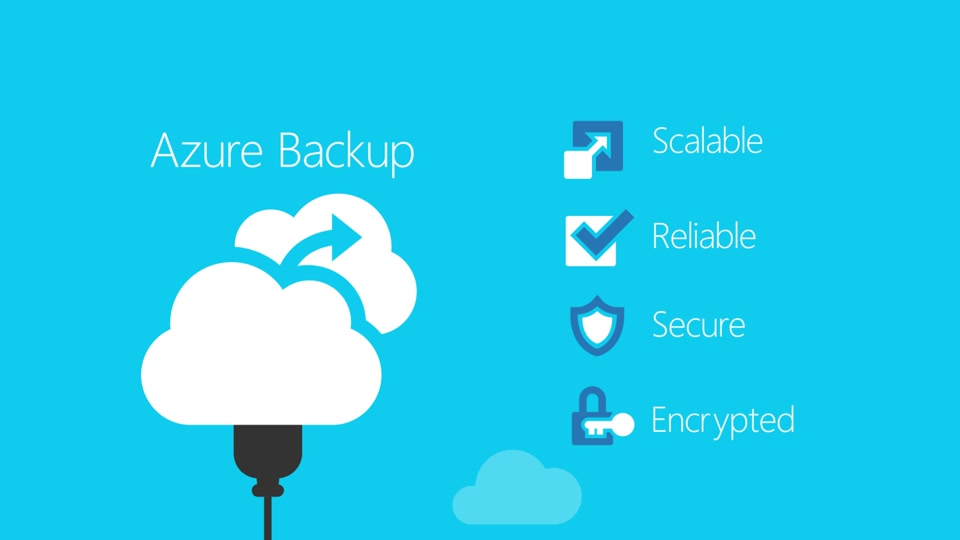 One of the biggest nightmares for any business owner is downtime, as it results in a significant loss in productivity which translates directly to lost revenue. There are several scenarios in which businesses can experience downtime and as a result need to rely on your data backup solution to restore your operations.
One of the biggest nightmares for any business owner is downtime, as it results in a significant loss in productivity which translates directly to lost revenue. There are several scenarios in which businesses can experience downtime and as a result need to rely on your data backup solution to restore your operations.
- Ransomware attack or other cybersecurity incident whereas the criminals encrypt your business data
- Natural disaster like the recent storms that devastated much of the Greater Philadelphia Region
- Buggy software updates that cause slowness or other technical issues on your network
Most businesses adopt cloud solutions to mitigate downtime, increase IT stability, and gain access the remote work capabilities.
Moving key workloads and applications to Microsoft Azure offers a key benefit -- it increases resiliency and is an important piece of your business’s data backup and disaster recovery plans. Microsoft Azure is built to keep your critical applications online, even in the face of a disaster.
What is Azure Backup Service?
Microsoft Azure backup is an excellent option for small and mid-size business disaster recovery and data backup because it provides a simple, secure and cost-effective solution for creating backups and restoring data in the cloud.
Azure’s Site Recovery service makes it simple to replicate applications and workloads to a second location; if a hurricane takes one region offline for example -- the secondary location will continue operations.
What type of data can you backup in Microsoft Azure Backup?
- On-premise resources—like files, system state, and folders.
- Azure Virtual Machines—Backup files, folders, system state, or entire Windows / Linux virtual machines.
- Azure Files shares—backup from Azure file storage to an Azure storage account.
- SQL Server in Azure VMs—lets you backup a SQL Server database that runs on an Azure VM.
- And much more
Manage replication, failover, and failback from a single location.
Azure’s backup capabilities allow you to offload on-premise back-up to the cloud and simplify the process to back up virtual machines, and they offer secure storage to redundant locations so there are always multiple copies of your data available in case of an issue.
- Comprehensive Protection for Active Directory, File-Servers and Web servers: Active Directory (AD) is the most critical database of any organization and therefore requires a backup strategy that allows for reliable recoveries during critical scenarios. On a File Server, System State captures important file-cluster configurations and policies that protect files from unauthorized access. Combined with file-folder backup, the backup of System State with Azure Backup agent provides the ability to comprehensively recover File Servers.
- Cost-Effective Offsite for Disaster Recovery: Azure Backup eliminates all infrastructure and licensing costs, and enables you to protect your Windows Server System State for reliable restores. No need to provision local hard-drives, or offsite storage, or employ additional tools or servers to manage system state backups and ensure their off-siting. Azure Backup takes care of off-siting System State on a specified schedule to Azure!
- Security: The enhanced security features built into Azure Backup and data-resilience offered by Azure ensure that your critical system state backups remain secure from malicious attacks, corruptions, and deletions.
- Flexible Restores: With Azure Backup’s Restore-as-a-Service, you can restore System State files from Azure without any egress charges. Additionally, you can apply System State to your Windows Servers at your convenience using the native Windows Server Backup utility.
- Single management pane in Azure: All information related to System State backup jobs across all your Windows servers will be available in the Azure portal. You can also configure notifications directly from Azure to be notified in the event of a failed backup, so you can take corrective steps and ensure your servers are always prepared for disaster recovery!
Get Started with Azure Cloud Solutions managed by ANP
- If your business falls victim to the next Ransomware attack are you confident that your data is sufficiently backed up so that you can restore operations in a timely fashion -- WITHOUT paying the ransom?
- Do you know what data you are backing up? Where it’s backed up to? And how often it’s backed up?
- In the event of a natural disaster, can your employees easily access all the data and applications they need to conduct business as usual?
As a Microsoft Cloud Solution Provider and Certified partner, ANP is ready to help with all of your Microsoft 365 and Azure management needs. Contact us today at (215) 572 - 0111 to discuss your data backup situation, sign up to take our Network Assessment to check the health of your backups and find out our Azure Cloud Backup Solution is right for your business.

