Recovery Point & Recovery Time Requirements for Your Data Backup Solution

When establishing a Backup and Data Recovery Plan, it’s important that you understand and agree to two critical concepts regarding your backups and how long it will take to recover your data: Recovery Point Objective (RPO) and Recovery Time Objective (RTO).
You can see in the drawling below, each system backup takes place on a recurring fixed time schedule. Once a data disaster occurs-- symbolized by the explosion event-- the time between the last successful backup and the data disaster is called the Recovery Point Objective (RPO). The data between the last backup and the event will all be lost during recovery because that data was never backed up.
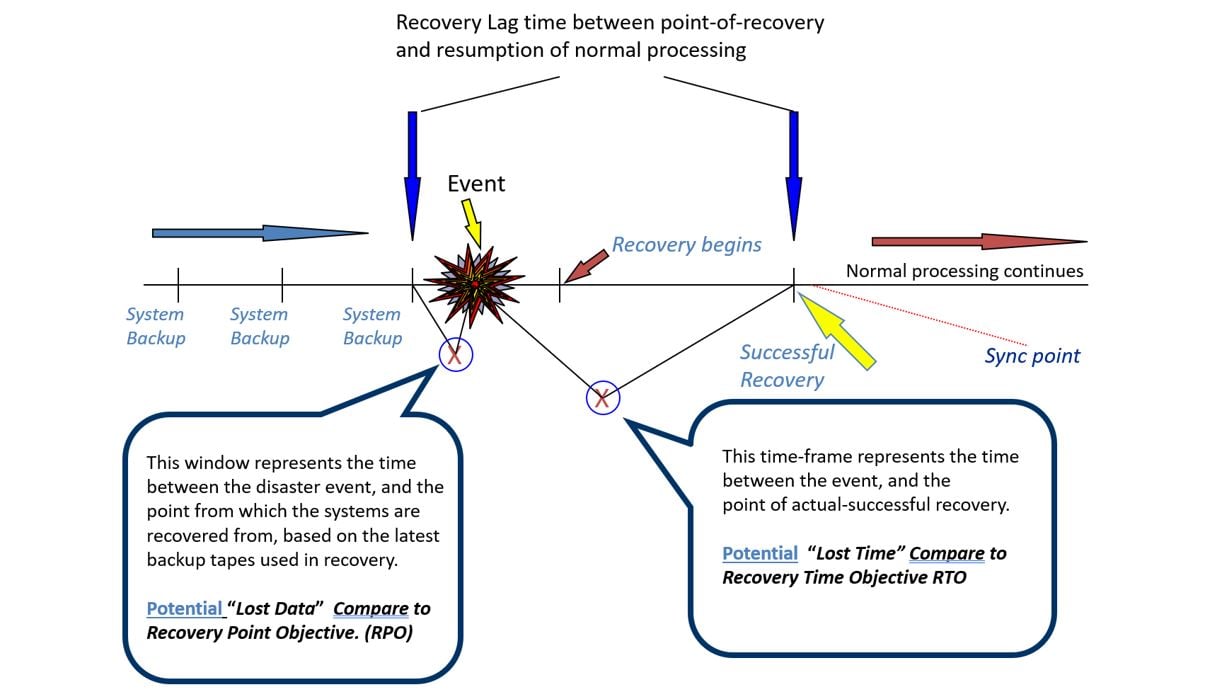
Now that you understand RPO, it’s important for your organization to ask yourselves, how much data can you afford to lose? Can your organization afford to lose 1 week’s data, 1 day’s data, or only one hour of data?
Understanding how much data you can afford to lose defines your RPO. Once you define your RPO, an IT service provider like ANP can tell you how many backups we will schedule and how much data you will need to save.
As you probably assume, shortening RPO timelines increases data backup cost because you are making many more backups that need to be archived which saves more data. The inverse is also true, increasing RPO’s will lower your overall backup costs because we are copying and storing data less frequently.
Now that you know your RPO, you will need to evaluate the second consideration, which is how much time will you allow your IT provider to take to recover all your data and systems.
This decision should almost always come from the business owner, he or she should clearly define how long the you are willing to wait until all your IT is back up and recovered from the data event. We call this timeframe between the event and the actual successful data recovery the Recovery Time Objective (RTO).
Some situations will only require a small portion of your data to be down, but you will need to consider if all your systems were attacked by a cybercrime ring and they were successful at encrypting all your company data on all your systems, how long would the recovery lag time to recover and rebuild all your IT servers and systems, so you don’t have to pay the criminals ransom?
The average time to recover from a company-wide cyber event is typically 1 to 2 weeks and that’s with a team of cybersecurity expert engineers working non-stop to recover everything. If you require a shorter/faster RTO recovery time, it’s essential that you inform your IT company, and they design your backups and install faster storage appliance hardware and faster disk drives to support a shorter/faster RTO.
When you partner to manage your cloud IT, we will work with you to establish your data backup plan. We will factor your RPO and RTO times to align with your business needs and implement a cloud-based BUDR solution that is proactively tested and ready in the event of a disaster.
Do you know what your RPO / RTO times are? How confident are you that your data backup solution is aligned with your business needs? Contact ANP to learn more about our cloud-based Data backup solutions for small businesses today.
