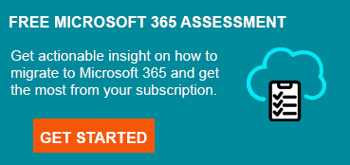How to Secure your Office 365 Environment

One of the main reasons businesses are migrating to Office 365 is because it’s jam packed with advanced security options that are ready to be deployed across your modern workplace and cloud environment. If you have an Office 365 business subscription, chances are you have access to these tools, adding tremendous value to your organization. Here are some of the ways to start securing your Office 365 environment today.
Watch this quick 2-minute overview of what the Office 365 security features can do for your business.
Prevent costly cyberattacks from happening with Office 365 Advanced Threat Protection
Safe links and attachments
Advanced Threat Protection (ATP) is an Office 365 security feature that safeguards against malicious threats that come from email, links, or collaborations tools such as SharePoint, Teams, OneDrive and Exchange Online.
ATP includes a test environment where it automatically scans and analyzes links and attachments before allowing your users to open it. This scanning is done in real-time and includes both internal and external content. If ATP flags content as malicious it will either display a warning alert to your user before proceeding or it will automatically remove the content so your users never get a chance to open it. ATP has flexibility to be set up depending on your specific needs and allows you to control who these policies apply to whether it’s a single user, a team or entire organization.
Hopefully you’re already using a 3rd party tool to scan your emails for malicious content. ATP can replace that tool, saving on monthly expenses, plus with ATP you can set up your policies to scan your collaboration tools - functionality that most other tools can’t provide.
Threat Investigation
Threat investigation offers 2 important features: Threat Tracker and Threat Explorer. These tools essentially ensure that your systems are protecting against the most up-to-date threats out there, and allows you to prepare and make changes to your environment before an issue occurs in your environment.
- Threat Tracker allows you to learn real-time about threats happening out in the wild, save tracked changes and rerun them in the future to ensure your environment is safe from those evolving threats.
- Threat Explorer allows you to investigate and respond to threats effectively and efficiently. You can do a deep dive into actual threats to determine how it happened and how to prevent it. This helps prove that the security policies you have set up are in fact working effectively.
Anti-phishing and attack simulator
ATP includes several features to prevent phishing attacks, with built-in machine learning models and impersonation detection that quickly identify suspicious activity on email.
This includes an attack simulator which is designed to educate your users, find out who your weakest links are from a security standpoint, and what type of attacks they're most susceptible to. Not only can you run phishing attacks against your users, but you can also run spray attacks and brute force password attacks to ensure your users are following good security practices.
Give your organization greater data protection with Office 365 Data Loss Prevention.
Data Loss Prevention (DLP) is a tool offered in the Microsoft security suite which keeps your important data from leaving your organization. DLP ensures your employees do not send any sensitive or critical information outside the corporate network, intentionally or accidentally. DLP includes 87 built-in sensitive information types, and you can also create your own custom sensitive information types if you need to identify and protect specific content for security reasons or to meet compliance regulations.
With Office 365 you can configure tenant-wide DLP policies that protect email and also files, links and text in SharePoint, Teams, OneDrive for Business and other services as well. If you configure DLP in the Exchange admin center, it will work for email only, but if you set up the DLP policy in the right place, you get protection across multiple services for no additional cost.
Multi-factor Authentication and Single Sign
Regardless if your business uses Office 365 or not, multi-factor authentication (MFA) is arguably the most important security layers to have for your business. There are several security vendors out there that offer MFA for businesses, but if you already have Office 365, save yourself the hassle (and extra money) and implement this security feature through Microsoft.
Both ATP and DLP are managed through the Microsoft Security Console, whereas MFA is implemented through Azure Active Directory. When you add Single Sign On into the mix, users will only need one set of credentials to access multiple services, which streamlines the process for your IT department and end users alike.
Microsoft Office 365 & Azure Cloud Migrations
While the productivity benefits of Office 365 will undoubtedly improve your business operations especially as the need to work and collaborate remotely continues to evolve – securing your Office 365 environment must be top priority.
Before getting started, it’s important to note that there are several licensing options depending on your organization needs, so we recommend that you have a complete understanding of your environment and a process that follows Microsoft’s best practices before you begin rolling these features out.
Although these security tools are readily available through your Microsoft 365 subscription, this is by no means a set it and forget solution. In order to keep your Microsoft cloud environment secure – whether it’s Office 365 and SharePoint or Azure application hosting and management – your environment needs to be monitored and maintained daily.
Navigating all the security features in Microsoft 365 can be overwhelming, but when implemented correctly, the return on investment is crystal clear.
- Do you have questions for Microsoft security experts before your migration?
- Are you considering migrating to Office 365 or Azure but need help getting started?
- Unsure whether your current Office 365 environment is secure?
Contact ANP today for a free Office 365 network assessment. We will go under the hood to analyze your current network, make recommendations to improve your security and outline what it takes to get you there. Whether you are a small business with no internal IT or a larger organization with an IT department, we can offer different levels of assistance depending on your unique needs.