Pros and Cons of Cloud Computing for Small Business Owners
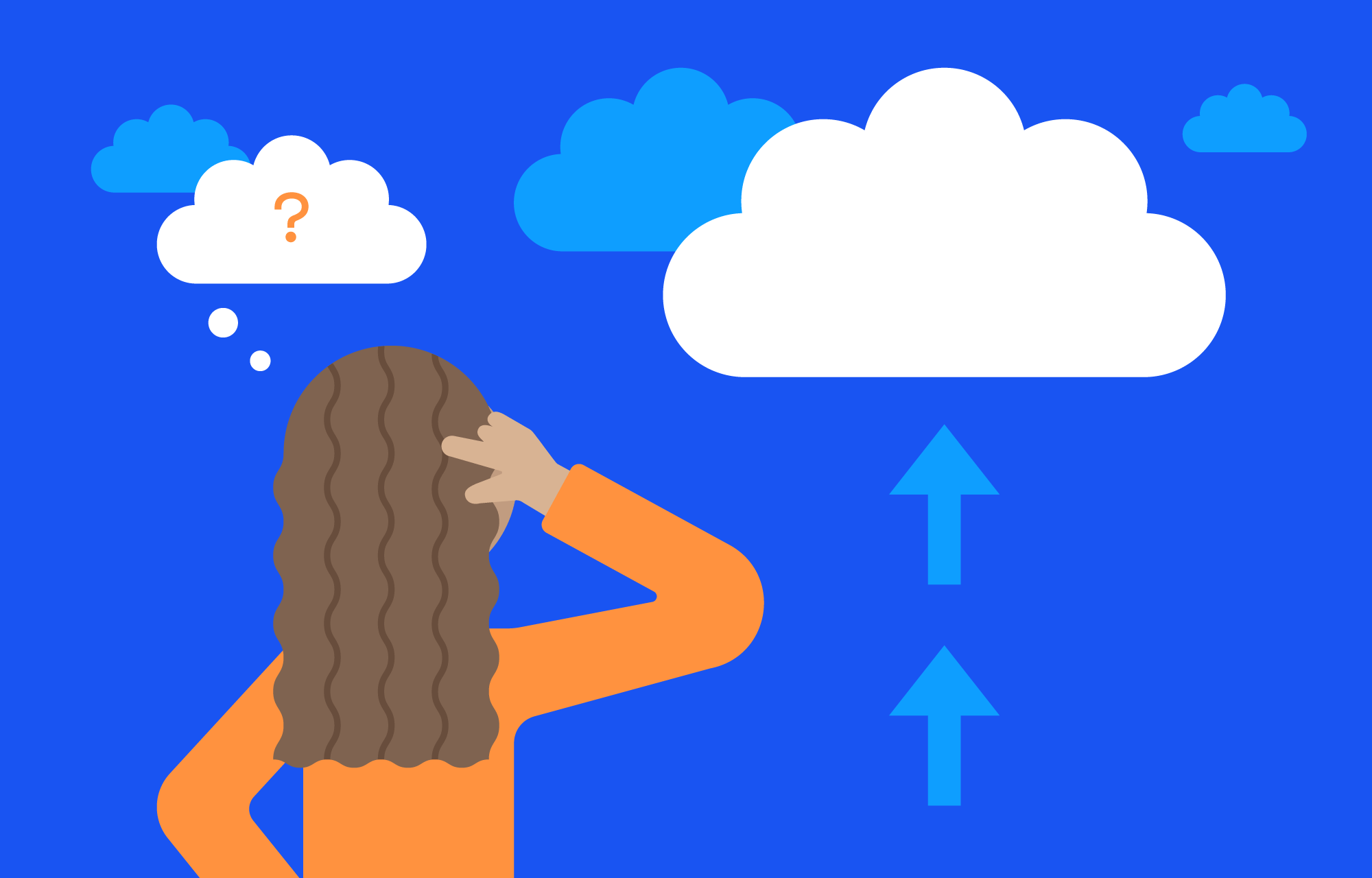 Cloud Computing has been around for years; recently because of the COVID pandemic it has become a major focus of medium and small businesses. More and more, small business owners are evaluating and deciding to move their IT to the Cloud.
Cloud Computing has been around for years; recently because of the COVID pandemic it has become a major focus of medium and small businesses. More and more, small business owners are evaluating and deciding to move their IT to the Cloud.
Moving to the Cloud provides several business benefits such as increased employee productivity, higher levels of IT reliability and predictability, higher employee satisfaction, increased data cyber-security.
Migrating from traditional on-premises IT to the Cloud completely changes your accounting approach to your IT. With traditional on-premises IT you are used to buying and operating your own servers and data storage which is a Capital-Expenditure (CAPEX) approach. Migrating your company to a Cloud Computing solution where all the servers and IT infrastructure are rented monthly is a conversion from CAPEX to a monthly Operating Expense (OPEX) approach. But before we get in the weeds lets define Cloud Computing, why so many small business owners are migrating; and help you determine whether the cloud is the right move for your firm.
What is Cloud Computing?
Simply put, “Cloud Computing” is when you access your line-of-business applications and company files over an Internet connection instead of over your company LAN and workstation hard drive. Another way to define Cloud Computing is when you access all your company data from a remote datacenter, operated by a third party, using a public Internet connection.
Using old-school, traditional computing your IT files are stored locally on your computer’s hard drive, or on a file server in an office closet. Once you migrate away from on-premises IT to the Cloud, you and your employees gain access to those same files on any device, from anywhere at any time, so long as you have an Internet connection. That’s why ANP’s moto is “Work Anywhere”!
Cloud Computing changes how and where you and your employees can work. You're no longer tethered to a PC located in your office or on your company laptop; with Cloud Computing you and your employees can now use any device, from anywhere, at any time to access your company applications because all your IT files and computing power is no longer running on their IT devices -- it's all running from a 3rd party datacenter.
Examples of Cloud Computing
Consider this example: let’s say you have a spreadsheet that you created at your office in Philadelphia. It needs to be reviewed and emailed out. During the weekend you are visiting family at the shore. Would it be a problem if that spreadsheet was stored on your file server at work? Without your laptop and your VPN client software with you at the shore would it be difficult or impossible to access the spreadsheet, edit it and then send it out from the shore?
But once you migrated your on-premises IT to the Cloud you and your employees don’t need their laptop, they don’t need a VPN; if there’s no computer down at the shore, you can even do all of this from your cell phone!
The promise of Cloud Computing is the transformational ability for you and your employees to do everything they can do in the office from any device, at anytime from anywhere!
Essentially the Cloud means that, instead of having to carry every file you'll ever need on your own personal laptop, all your files are at your fingertips (and ready to share) everywhere you go at any time because they are all stored in a datacenter accessible from anywhere with any device. Think of it like going from cassettes or CDs to an MP3 player. Life changing, right? Well, that’s what moving to the Cloud is like for a small business.
Now that you understand the basics, let’s get a little deeper in the Cloud details. The Cloud is much more than an easily accessible storage device. There are many advantageous aspects to Cloud Computing.
Advantages of Cloud Computing
1. Employee Productivity & Enhanced Collaboration
With the Cloud, you can work from pretty much anywhere if you have a decent Internet connection. Here at ANP, all our employees are working remotely. We are spread out across three states, yet we can work and collaborate as if we were in the same office. When the COVID-19 pandemic hit and I sent all our employees home I at first was worried about our company’s ability to deliver services and keep the team on track, using Cloud enabled software like Microsoft Teams we never missed a beat: Customer Satisfaction scores did not dip, and our employees enjoyed not having to commute to work. Some employees got back almost 3 hours a workday that they invested in more sleep and time with their family!
Applications like Microsoft Teams allow your employees to chat with one another in private, or chat within groups of employees publicly, share files, post pictures even hold video conferences thereby enhancing your company’s employee collaboration. Plus, with Microsoft Teams much like Webex or Zoom you can hold video conferences with very low bandwidth requirements. You can even invite your vendors and clients from outside your organization to participate in your chats and video meetings. I can start a meeting in my car using my cell phone, park and walk into my office and transfer my cell phone call onto a large screen TV and finish the meeting by adding video and saving my cell phone battery. The ability to transfer calls to and from you cell phone and laptop is effortless.
2. IT Cyber-Security Lockdown
Every business owner is aware of the risk of cyber criminals tricking your employees into giving up their IT credentials, specifically their UserID and their password. Once the bad guys have your employees’ credentials, they don’t “break-into” your network they simply “sign-into” your network. Once they have access, they snoop around and then attack your company by encrypted all your company data and then they demand a ransom payment from you to unencrypt the data.
Migrating to the Cloud provides a much higher degree of IT security than is available to a business that remains on-premises. Here at ANP we deploy the Zero Trust IT security principles. Initially we secure the identity of your employees by requiring an additional factor beyond the UserID and Password, the additional factor could be your fingerprint, your facial recognition, or a multifactor application on your cell phone. By requiring an additional factor that the cyber criminal does not have access to, we can greatly reduce the ability for a cybercrime. ANP's cloud security tools lockdown the devices your employees use to access your data, so only known cell phone, workstations and laptops are given access to your data, further thwarting cybercriminals from access.
Finally, we add geographic lockdown and impossible travel lockout. All these security enhancements become available when you migrate to Cloud computing that are not available while operating your IT out of your server closet.
3. Redundancy & Loss Prevention
When you upload a file to a Cloud-based service such as Microsoft OneDrive or Dropbox, it is sent to a datacenter. Datacenters are physical warehouses full of hard drives where all your data is securely stored. A benefit to storing data this way, is because of something called “redundancy”. Redundancy is where Cloud service providers make copies of a file across multiple datacenters which ensures you always have that file available.
For example, let’s say you store a picture of your family's summer vacation last year in your OneDrive. Once you upload it, the picture is then securely sent to a Cloud datacenter #1. Microsoft will then make copies of your picture and send it to datacenters #2 & 3. Now let’s say that there’s a bad lightning storm, and datacenter #1 is struck, which causes it to lose power. Instead of you having to wait for datacenter #1 to regain power, you will still be able to access your picture from datacenters #2 or #3 because of the redundancy. Plus, an additional benefit is if you inadvertently delete the vacation photo it can easily be restored from the second or third data center.
All of this is done on the back end within the data center, and you have no idea that the first datacenter was even down. Keep in mind, it’s extremely rare for datacenters to lose power, but it has happened in the past, which is why redundancy is extremely important. Another benefit to Cloud storage is loss prevention. Traditionally, you would store documents on your computer’s hard drive. However, if your hard drive were to fail, unless you had backups of those files somewhere else, they would unfortunately be lost forever. We've all had that wheel of death moment or spilled on our computer or phone. It’s not a good feeling. Here at ANP we have redundant cloud-based backups to keep unlimited copies of every version of every file so we can easily look back at the second version of the file before it was edited incorrectly, this is a huge time saver and a great security benefit.
4. Ease of Accessibility
With the Cloud, as we have mentioned above, all your files and programs are available anywhere you have an Internet connection. So, that family vacation picture you uploaded can be accessed by you or shared from any computer or mobile device. Really, your only limitation is your Internet connection. If you’re using an Internet broadband of home fiber Internet circuit or anything around that speed, you will have no issues. Not only can files be accessed from anywhere, but certain programs are also integrated into the Cloud. For instance, Microsoft Office 365 has an online version for all the apps in its suite, so that you can be productive even if you’re on your phone, tablet, or a computer other than your usual work device. In other words, you do not need to install Microsoft office apps on your phone or tablet, simply use the web version, which allows you access the application using a web browser.
5. Overall Cost
Traditionally, all a company’s data was kept in and ran off on-premises servers. Before Cloud Computing, a company would need several servers to run a business effectively. This was a very costly practice because there were several things to factor in. Cost of the hardware, software operating systems and application support, cost of the electricity to run all the servers, cost of the cooling systems to keep all the servers running efficiently, and cost of IT personnel to maintain and update the servers. Plus, I mentioned early on that buying hardware and software is a capital-intensive task and you must slowly depreciate the investment. With the Cloud, a company can eliminate most if not all these costs.
When you move your business into the Cloud, you’re pretty much just paying for the overall usage of the Cloud resources, which can be scaled up or down depending on your need. The ability to scale resources is another way companies can save money.
With traditional on-premises IT solutions, you often only use 50% of your server storage, yet you are still paying the full costs of the server and to run it. You can't maintain half of a server, you can't power half of a server or upgrade half of it. It's 100% or nothing.
That's what makes the cloud a great option for small businesses. You can simply scale down your resources to whatever you need, and only pay for that usage. Some businesses have a busy season and slow seasons, you can ramp up and scale back whenever your business requires a change. Once you migrate to the Cloud, consider the costs much like an electric or water utility bill, you pay for what you consume each month and you treat the transaction as an expense, so you are moving from a CAPEX approach for your IT to an economical and tax advantaged OPEX model. Therefore, your company can save a tremendous amount of money while still having all their needs met and with room to scale up or down as needed.
Disadvantages of the Cloud
As with most things, there are a few disadvantages to using the Cloud when compared to working from local machines. However, I believe you will discover, the pros far outweigh the cons.
1. Internet Dependency
To make the most of the Cloud, a business must always have an Internet connection, without an Internet connection there is no way to get to your data in a Cloud datacenter. You need the Internet in order access the files or programs that are hosted in the Cloud. If you lose your network connection because of a storm or an outage, you may experience some downtime. With most of ANP’s clients we suggest adding 2 Internet connections from separate vendors. Here at ANP’s offices we have both a Fiber and a Broadband Internet circuit.
2. Technical Issues
Due to the Cloud being a service managed outside of your organization, if you ever experience any sort of technical issues, you have no choice but to call your Cloud service provider for help. You cannot fix your Cloud related problems in-house, and some smaller providers do not offer 24/7 support. However, most if not all large Cloud service providers, Microsoft, and Amazon for instance, will offer around-the-clock customer support if any issues were to arise. Plus, the option of technical support means you don't have to be an expert, you can simply call one. ANP can also provide 24-hour X 365-day Cloud support.
When is a good time to make the switch to the cloud?
Here at ANP, we are constantly helping our clients make the shift (either full or partial) to the Cloud. The main motivators our customers cite for the switch are when its time to upgrade their servers and operating systems, we recommend a cost comparison between buying all new hardware for your on premises vs renting the cloud at that moment. Another major motivators for our clients is when they are considering allowing more flexibility for employees to work remote as opposed to being tied down to an office.
Cloud Computing is the Future for Small & Medium Businesses
You now have a general understanding of the benefits of the cloud in today’s connected world. Now, your decision as to whether the Cloud is right for you fully depends on what you are looking to do and how your business operates. How important is remote access and secure file storage to your company? Do you and your employees will have a reliable internet connection?
Cloud Computing is becoming more and more prominent with businesses, regardless of size. I wouldn’t be surprised to see a huge majority of businesses make the switch within the next few years, and, as you also now know, there's good reason to do so. Every business is different.
Now may be a very good time for you to weigh the pros and cons of moving to the Cloud and decide whether you’re ready to help your business become more future proof. Please reach out to us at (215) 572 - 0111 or connect@anp.net if you would like to discuss if migrating to the Cloud is right for your business and your employees. We are Cloud experts and we are here to help.
