Start Calling Customers & Other External Parties from Microsoft Teams
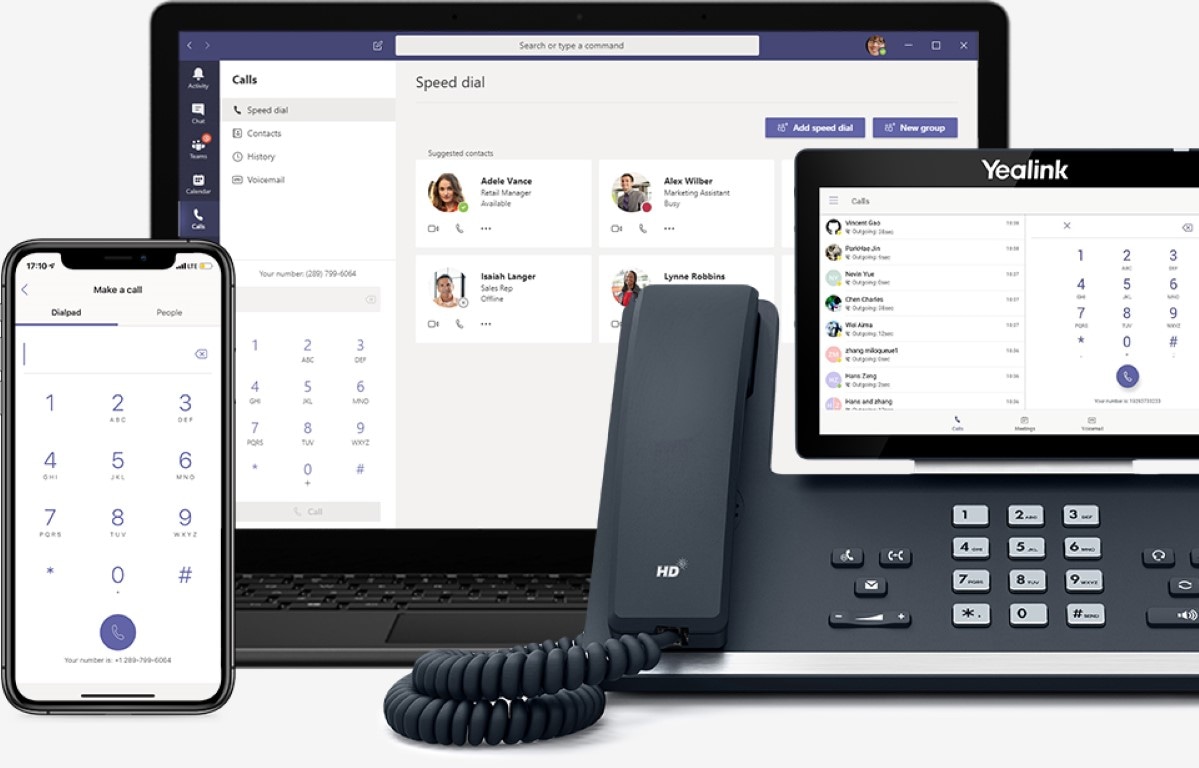
Your new digital workplace experience built around Microsoft Teams has undeniably transformed the way your employees work and is here to stay.
Now it's time to integrate external calling capabilities into Teams to take your communication and collaboration experience to the next level. The great news is that Microsoft has anticipated and responded to this request with the Microsoft Phone System.
And guess what? It's much easier and cost effective than you think.
Microsoft Phone System is baked into your Teams environment and is what allows for external calling capabilities. Your customers, vendors can call you directly in Teams from their landline or mobile phone, and likewise, you can call them directly from Teams.
How to Start Calling from Inside Microsoft Teams?
There are 2 ways you can implement Phone System into your Teams environment.
-
Microsoft Calling Plan. Use Microsoft as your phone provider and purchase a calling plan from them.
- Microsoft Direct Routing via Teams. Integrate your existing phone system into the Teams application and bring your phone carrier, current numbers with you.
Your unique business situation will determine your path; however Microsoft Direct Routing is overwhelmingly more popular right now due to lower costs and simplicity.
What is Microsoft Direct Routing?
Microsoft Phone System with Direct Routing allows organizations to connect existing phone lines provided by into your Teams environment. Meaning you don’t have to do away with your existing phone provider or worry about breaking your phone system contract to get call functionality inside Teams.
Direct Routing allows you to connect Teams to most telephony providers to take advantage of cheaper call rates, more flexibility and better support.
Direct Routing works by connecting the Teams platform to the PSTN (traditional phone network) using two key elements: A Session Border Controller and SIP Trunks.
A Session Border Controller (SBC) or SBC is a special-purpose device that protects and regulates IP communications flows. As the name implies, session border controllers are deployed at network borders to control IP communications sessions. Originally conceived to protect and control VoIP networks, SBCs are now used to regulate all forms of real-time communications including VoIP, IP video, text chat and collaboration sessions.
A SIP trunk is the virtual version of an analog phone line. Using SIP trunks, a SIP provider can connect one, two, or twenty channels to your PBX, allowing you to make local, long distance, and international calls over the Internet.
Why consider using Microsoft Teams Direct Routing?
- External Collaboration: Extend Microsoft Team collaboration capabilities with video and voice to your clients, partners and the rest of the outside world.
- Cost Savings: Most businesses spend well over $30/user/month on their phone systems. Microsoft Phone System ranges from $8/user/month when your bring your own dial tone through direct routing, or $20 /month/user with Microsoft's dial tone.
- Convenience: You can make and receive calls on your cell phone through Teams, bring your phone number with you anywhere you go, use headphones to connect through your Teams app on your laptop / PC or you can even buy a dedicated VoIP for your office.
- Smooth Transition: Bring your carrier phone numbers into Teams without breaking your existing phone provider contract commitment. Simultaneously connect your old users with 4-digit dial extensions to your new Teams users
- Unified Communications: With Microsoft Phone System you can combine all of your internal and external communications into one tightly knit system for a true unified communication experience.
- Business Continuity: The power of the Microsoft Cloud, provides built-in business continuity, so your employees can work from anywhere, at any time, on any device.
As a Cisco VoIP Collaboration Partner and Microsoft Cloud Partner with over 35 years of experience, ANP has a dedicated telecom team and has successfully integrated and supports hundreds of business phone systems.
Most telecom and MSPs rely on vendors to do phone integrations and support. Not at ANP. When you partner with ANP we will ensure a smooth transition from your old Avaya, Lucent, or Cisco Call Manager platform to the Microsoft Phone System in Teams -- in a controlled fashion, and at a pace that makes sense for you.
Contact ANP at (215) 572 - 0111 to discuss if Microsoft Phone System is a good choice for your Business phone needs.
